Download NID Card Online – services.nidw.gov.bd

NID Card Online Check BD and download pdf file getting step by step information from this article. NID smart card online copy is not prepare for download. Before download voter id card check it by service.nidw.gov bd/nid-pub qr code.
যেভাবে ডিভি লটারি অনলাইনে আবেদন করবেন।
NID card download bd online copy and use where you need it. Now we will give you easy instruction which help you to know right way to voter id card check from official website. Want to amend your NID card? Then click here NID Correction Online.
[quads id=2]
ডিভি লটারি ২০২৪ সালে – যে দেশগুলির আবেদন করতে পারবেন।
NID card online check
People who already registered for getting National ID card are able to see their information online. Remind that smart nid bd user can download pdf file without smart card.
আমেরিকান ডিভি লটারি : আমেরিকান যাওয়ার স্বপ্ন প্রত্যেকের।
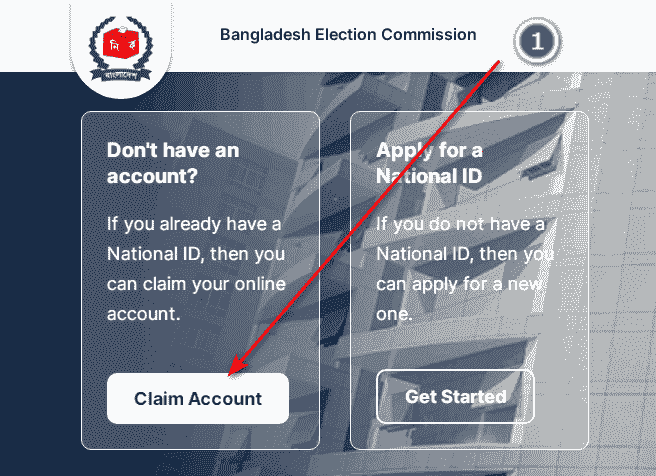
- Goto https://services.nidw.gov.bd/nid-pub/ (Official website)
- If you already have NID card then click Claim Account Button.
- On next page, you have to give your NID number or Form Serial Number, Date of Birth.
- Complete Captcha and click the Submit Button.
- After submitting you have to select your address.
[quads id=2]

- Now click the Next button choosing your accurate information.

- Type you Mobile Number to send SMS.
- For verification type 6 digit code which you received from 105 number.
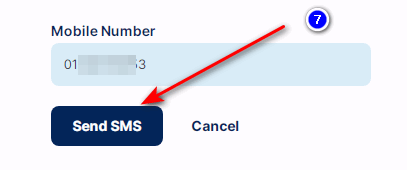
- If you complete above step carefully then don’t worry just need to verify your face using NID Wallet app.
[quads id=2]
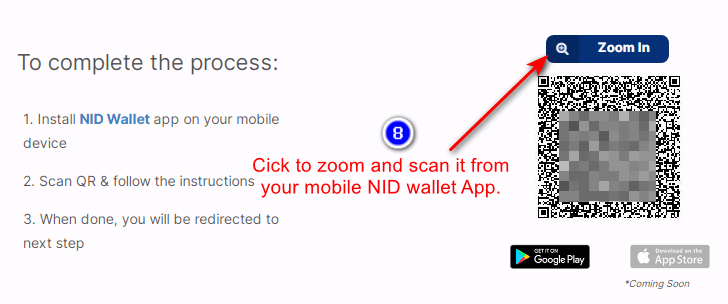

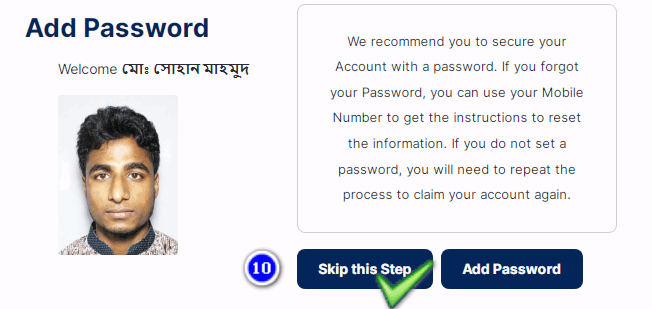
- Download NID Wallet mobile application and open it.
- Scan qr Which displayed on your browser. In few second later your photo will shown on your page automatically.
[quads id=2]
- Set your nidw.gov.bd user password for future usages or skip it.
- Click download button and get your NID PDF file on your device.
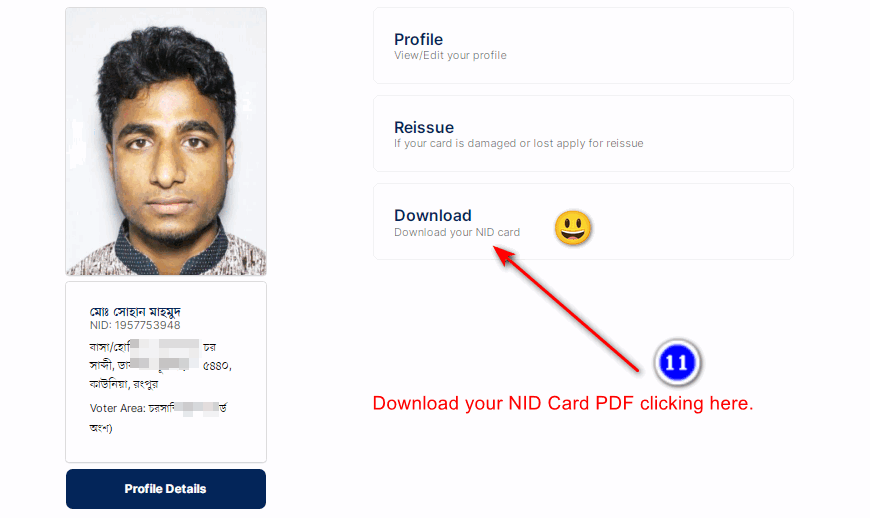
I hope you already download your NID card following above step. If you fail to check nid smart card or unable to download pdf file then feel free to comment below. We are here to provide National Identification download, correction etc. on our website. Thanks for keep reading this article NID Card Online Check BD very carefully.
[quads id=2]
I can provide you with a general step-by-step guide to Download NID Card Online. However, please note that the exact process might vary based on your country’s procedures and online systems. Make sure to refer to your local government’s official website or relevant authorities for the most accurate and up-to-date instructions.
How to Download NID Card Step-by-Step Guide
যেভাবে আমেরিকান গ্রীন কার্ড এর জন্য আবেদন করবেন।
Step 1: Visit the Official Website: Go to the official website of the relevant government authority responsible for national identification cards. (https://services.nidw.gov.bd/nid-pub/)
[quads id=2]
Step 2: Login/Register: If you have an existing account, log in using your credentials. If not, you might need to register for an account on the website.
Step 3: Provide Necessary Information: Enter the required details such as your NID number, date of birth, name, and any other information as requested. This information will be used to verify your identity.
Step 4: Access NID Services: Navigate to the section of the website that provides services related to national ID cards. This could be labeled as “NID Services,” “ID Card Download,” or something similar.
NID Card Mobile Number Send Verification Code by SMS
[quads id=2]
Online NID Card Enter Your Verification Code Submit
![]()
Step 5: Verification: Some websites might require you to go through an additional verification process to ensure your identity. This could involve providing additional personal information or answering security questions..
Download NID Card Online – https://services.nidw.gov.bd
Step 6: Download NID Card: Once your identity is verified, you should be able to access and download a digital copy of your NID card. This might be in the form of a PDF file.
Step 7: Save and Print: Download the PDF file of your NID card and save it to a secure location on your device. You can also consider printing a hard copy for your records.
[quads id=2]
NID Card Information Correction
Correcting your National ID card information online is a crucial process. If you have errors on your National ID card and wish to become a new voter or update or correct your information, the Election Commission Bangladesh (ECB) has provided a convenient process. There are three options offered by the ECB:
New Voter Registration: If you are not yet a voter of Bangladesh but are over 18 years old as of January 1, 2022, you must register for a national ID card. You can register at your local Thana or sub-district according to their schedule. To register as a new voter, you will need the following documents:
- SSC Certificate (as proof of age)
- Date of Registration (as proof of age)
- Passport/Driving License/TIN (as proof of age)
- Utility bill copy/house rent receipt/holding tax receipt (to verify your residence)
- Citizenship certificate (if applicable)
- ID copies of your father, mother, husband, or wife (if applicable)
[quads id=2]
National ID Card Bangladesh Correction Fee
- National ID Card Renewed Regular Tk. 100/= & Urgent Tk. 150/=
- Lost or New ID Card: Regular Tk. 200/= & Urgent Tk. 300/=
- NID Information Correction: Tk. 200/=
Updating NID Information: If you wish to update the information on your national identity card, you’ll need to complete the following steps:
- Fill out the ID Card Correction Form (available for both NID Wing and Upazila/Thana Election Offices).
- For lost ID cards, use the Lost ID Card Duplicate Issue Form (available for both NID Wing and Upazila/Thana Election Offices).
- To change voter area or migrate, you can use the Voter Registration Form (Form – 2).
- If you want to delete your name from the voter list or change your voter area, you can use Form-12 or Form-13.
[quads id=2]
NID Card Information Correction Process: The Bangladesh government and the Election Commission offer the opportunity to change NID information and photos online. Here are the steps to change or correct your photo and information on your NID card:
- Visit the NID website at www.services.nidw.gov.bd/registration.
- Complete the registration process by providing all necessary information.
- Log in with your card information and the SMS verification code that you’ll receive via SMS.
- Carefully fill out the Information Change Form and print it.
- Sign your printed application form and submit it online.
- Scan and submit all necessary documents to prove the changes you’re making.
- Enter your 13-digit national ID card number, birth date, mobile number (for SMS verification), and email address (optional).
- Provide your present and permanent address information according to your national ID card.
- Set a login password that meets the specified criteria.
- Enter the Captcha code correctly and click on “Registration.”
[quads id=2]
After successfully completing the registration process, you will receive a verification code on your mobile phone. Enter this code to complete the registration. Once registered, you can log in to your NID panel at www.services.nidw.gov.bd/login using your national identity card number, date of birth, and the password you set during registration.
Keep in mind that this information is subject to change, so it’s a good idea to verify the latest procedures on the official Election Commission Bangladesh website or through other official sources.
Conclusion:
[quads id=2]
Download NID Card Online at https://services.nidw.gov.bd. Downloading a National ID card typically involves visiting the official government website, providing your personal details for verification, and accessing the digital copy of the card. It’s important to follow the official instructions provided on the website and ensure that you are using a secure and trusted source. Remember that the exact steps may vary based on your country’s procedures, so always refer to the official guidelines to ensure a smooth and secure process.

